Getting a job at Dropbox is one of the hardest-to-get positions in the tech sector. Dropbox product managers, software engineers, and cloud architects use cloud computing, program management, product sense, and cross-functional communication to support and develop the company's namesake cloud-based file sharing product.
So, how do you actually get to interview for Dropbox's roles? The most important step you can take is getting an internal referral from a current employee at the company. Here's a guide on how to get that referral and why it's so important.
Why a Dropbox Referral Matters

Companies like Dropbox and Good Cloud heavily rely on referrals in the interview process. So getting referred by an existing employee is a big vote of confidence.
Getting a referral at Dropbox can make or break your ability to make it to the interview round. Dropbox was one of the first cloud-based file hosting and sharing products. Since the company was founded in 2007, it has grown into a multi-billion dollar company. Also, according to Glassdoor, it is one of the best tech companies to work for. So, it should be no surprise to hear that the company receives hundreds of applications for its roles on a daily basis. Unfortunately, with all this competition, it can be difficult for even highly qualified candidates to stand out.
Companies like Dropbox often use specific internal tooling to analyze and review resumes to rank their scores. Unfortunately, this changes rapidly and is nearly impossible to predict other than the basics of what makes an effective PM resume, data scientist resume, or engineering manager resume.
Thus, the strongest way to stand out in the application process is to get a referral from someone internal at Dropbox. Of course, getting one referral from anyone at the company helps, but here are some factors that can boost the signal from your referral:
- Role: The referral should ideally be of an employee with the same role as the one you're applying for.
- Seniority: Referrals are stronger from folks who have higher seniority.
- Team: If applying to a specific team (generally, this isn't the case with Dropbox roles), it helps to have someone from the team refer you.
- Familiarity: Dropbox can tell if a referral is genuine and if the person is familiar with your background–this helps in the application process
- Quantity: The more referrals, the better–Dropbox does note if there's a large number of internal employees referring a candidate.
All that said, referrals don't necessarily just help you get the interview; they can also help you pass the interview.
Note that in many companies like Dropbox, the hiring committee will take a comprehensive look at the application, including job referrals. So positive referrals can definitely boost a candidate's profile beyond just their interview performance.
Now that we know how important referrals are, let's strategize how to land them.
How to Source a Dropbox Referral

The best way to get referrals is to reach out to people you already know. In this section, we'll discuss how to identify those people and reach out to them or their second-degree connections.
The easiest way to find referrals from people who work at the company is to use LinkedIn's search feature. LinkedIn has a powerful advanced search feature that lets you browse people who work at the company you're applying for, in addition to people who used to work at the company.
In LinkedIn search, search for the company you're applying to (in this case, Dropbox), and click "All Filters" to see a panel like the one:

Note that you'll also want to filter by 1st-degree connections or 2nd-degree connections to see the individuals in your network. We've included the filter for the past company in case those who used to work at Dropbox could reach out to others they know at the company.
In addition to LinkedIn, let your personal network know you're applying for a role at Dropbox (as well as other companies you're applying for). This helps your friends and network search on your behalf. But, again, a simple text message or email can do wonders for helping leverage your weak ties to get connected.

If you're affiliated with a university, there are often alumni networks and programs where you can reach out. Browse through the university network and find people who might be a good fit who went to your school that would be interested. Ideally, they currently work at the company.
Ultimately, it may not be possible to actually find someone in your network who works at the company–we know this can be frustrating! That's why we're testing the beta of a new referral network for Exponent members. Sign up here to submit yourself to be referred to a top company.
Hopefully, you've generated a list of at least a few people you could reach out to for referrals. But now comes the most challenging and crucial step of the process, which 99% of people get wrong: how to ask for a referral.
Asking for Dropbox Referrals

Asking for a referral can feel uncomfortable and daunting. What if the person doesn't know you that well? What if they don't respond?
Keep in mind that, in general, employees want to refer you–employees at companies like Dropbox get thousand-dollar bonuses for successful referrals, so they're motivated to work with you and refer you if they think there's a good fit.
Let's look at how to draft a cold email to different types of contacts.
Close Connection
For a close connection (someone you would consider a friend), you can send a simple message to them as you usually do. Here's an example:
Hey Stephen! I'm applying for a few roles, including the Dropbox Application Security Engineer role. I heard that getting a referral helps my application, and I was wondering if you'd be able to refer me. Let me know if you'd be up for it, and I'd be happy to provide you with more materials to make the process as easy as possible!
Here are some critical elements of the message:
- Keep it personal: this is your friend; you don't need to be formal!
- Explain what role you're applying for: this helps set the context for your friend!
- Explain why their referral would help: the part on "getting a referral helps my application" helps explain to your friend why it'd be valuable (not everyone has that context!)
- Offer help: This request doesn't end here; you should offer to provide more information and ensure it's as easy a process for them as possible.
Less Close Connection
Let's imagine you're reaching out to someone from an alumni network or someone you knew professionally but a bit distantly.
Hey Stephen! I'm a Greendale university student, and I'm applying for a Dropbox Application Security Engineer role this year. I saw that you currently work at Dropbox as Engineering Manager on the Security team – working at Dropbox in one of the engineering teams is my dream job, especially as I learn about the possibilities of security infrastructure in my engineering classes (with Professor Pelton). In addition, I saw that you've contributed to Dropbox Carousel, one of my favorite Dropbox products at the time (I used to have backups of all my photos on there, including my wedding photos, so you could say I'm a power user!). I'm looking to get your advice on applying to the Dropbox Application Security Engineer position and how working at Dropbox has been for you. I'd also love to ask you for a referral if, from our conversation, you thought I might be a good fit for the role. Let me know if you'd be up for a conversation - I should be free all day next Monday and Tuesday, and I'm happy to work around your schedule.
Here are some critical elements of this message:
- Mention the connection: highlight what brings you together, whether it be your university or a mutual friend
- Do your research: Show that you've done the research about the person you're reaching out to. What about their profile, in particular, is a good fit?
- Be upfront: Don't hide that you're looking for a referral. Instead, talk about how you'd like a referral alongside wanting other advice and support in the process.
- Clear action item: Make it easy for them to take the next step in the process by offering times to connect.
Asking a Close Connection to Ask Another Person
Sometimes, you'll want your connection to ask someone else on your behalf. Here's an example:
Hey Stephen! I'm applying for a few roles, including the Dropbox Application Security Engineer role. I've heard that getting a referral boosts my chances of landing the job. I saw you're connected to Leslie Knope, who works at Dropbox as an Engineering Manager. I thought we'd be a good connection given that we both have experience in the public sector as well as the private sector. I was wondering if you'd be open to passing along a message on my behalf (I can draft it!) and see if she'd be up to chat with me?
Here are some critical elements of this message:
- Explaining why the fit is good: Why should your friend connect you to this person? Explain what makes this connection worthwhile.
- Offer to draft the message: Don't simply ask to be connected. Instead, offer to draft a quick message that your friend can send on your behalf. This starts a "Double opt-in" process - Leslie will have to confirm she would like to connect with you before the connection is made. Offering the request this way makes it easier for the friend to actually send over the request.
After the Referral

So, now you've gotten someone to say yes–that's great! Be sure to answer all the questions they have in preparing your referral for review. Dropbox often asks for a resume, how the referrer knows the candidate, and a few other role-specific information. You can work with your referrer to fill in the information and gaps.
Once they've referred you, you'll get a confirmation, and a recruiter may reach out to you. Remember that regardless of a referral, you should still apply to the role on Dropbox's Careers page. The referral will augment your application but not replace it entirely.
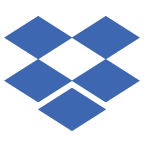
After a recruiter reaches out, you can focus on the phone screen with the recruiter, which will usually be a conversation about your resume and background, before you get to the interview stage.
At Exponent, we recommend starting interview preparation before applying, given how challenging the interview processes are. Here are a few of the most common questions that you may be asked:
Product Management
- What's your favorite product and why? Watch our guide on answering this question.
- Improve air travel. Watch a Google PM's answer.
- What's the product you're most proud of? Watch our answer here.
Software Engineering
- Design a URL Shortener. Watch a video explanation
- Write an LRU Cache. Read our example problem.
- Answer an Edit Distance coding algorithm problem. Watch a Google SWE's answer.
Technical Program Management & Engineering Management
- How do you set up projects for success? See how to talk about project success.
- How do you balance feature development and technical debt? Read our example answer.
- How do you recruit great engineers? Read our guide to recruiting and hiring.
Behavioral
- Tell me about a time you failed. Watch a founder's answer
- Tell me about a time you had to make a decision to make short-term sacrifices for long-term gains. Watch an answer to this question here.
More Resources
While we hope this article was helpful, chances are you'll need more resources to best prepare for the Dropbox interview. Luckily, there are tons of different resources on Exponent to help you practice and get ready for your upcoming Dropbox interview:
💬 Get prepared with example Dropbox interview questions
👯♂️ Practice your behavioral and product sense skills with our interview practice tool
Your Exponent membership awaits.
Exponent is the fastest-growing tech interview prep platform. Get free interview guides, insider tips, and courses.
Create your free account
